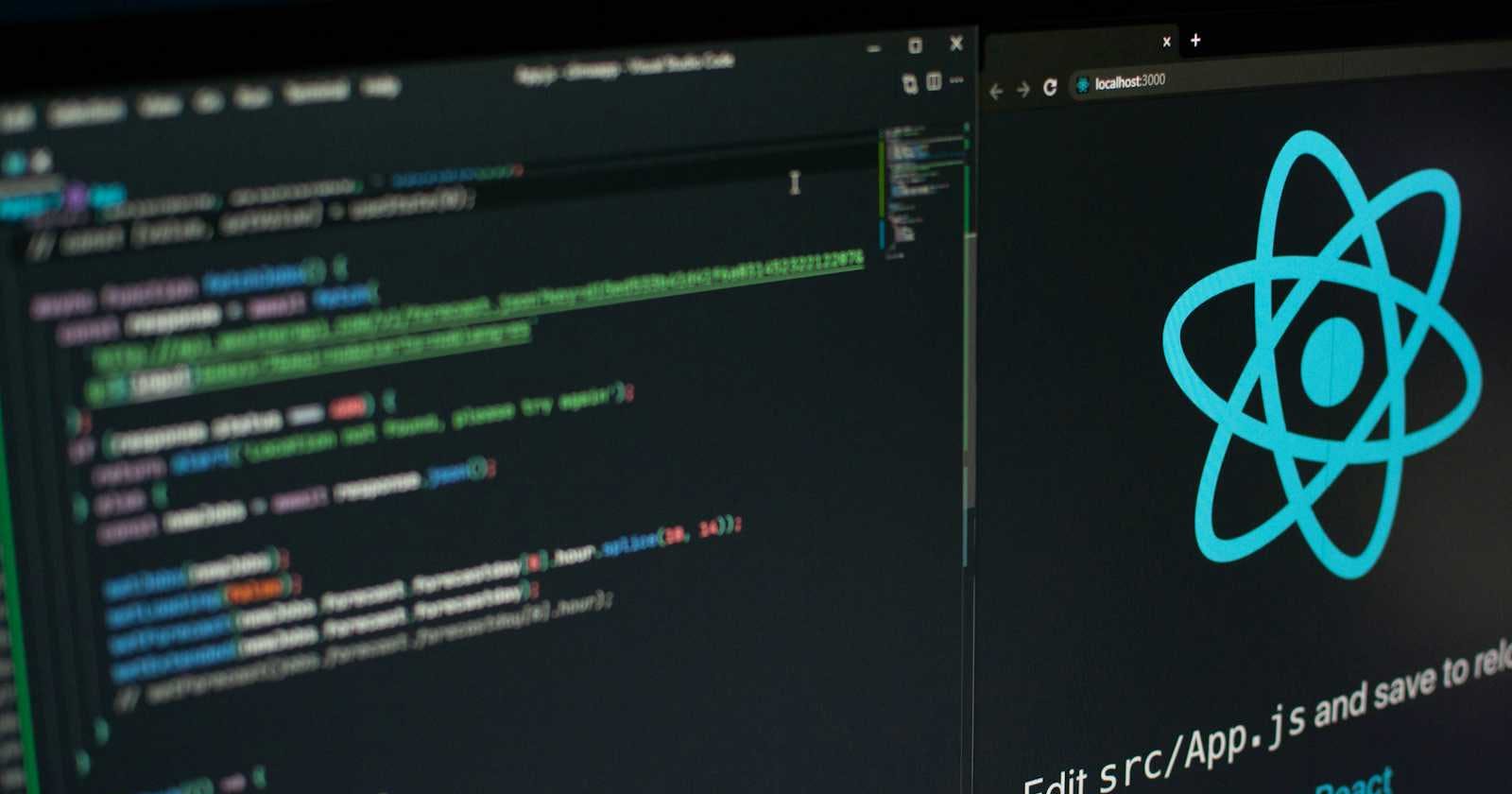Welcome to the exciting world of React! Whether you're a seasoned developer looking to expand your skill set or a newcomer to the world of web development, React is a powerful tool that can help you build dynamic and interactive user interfaces with ease. In this guide, we'll walk you through the fundamentals of React and provide you with the knowledge you need to kickstart your journey into building modern web applications.
What is React? React is a JavaScript library for building user interfaces, developed by Facebook. It allows developers to create reusable UI components and manage their state efficiently, making it ideal for building complex web applications with a focus on performance and maintainability. React's component-based architecture and virtual DOM make it easier to reason about your code and create dynamic user experiences.
Setting Up Your Development Environment: Before we dive into writing React code, let's make sure your development environment is set up properly. To get started with React, you'll need to have Node.js and npm (Node Package Manager) installed on your machine. You can download and install them from the official Node.js website.
Once you have Node.js and npm installed, you can create a new React project using Create React App, a command-line tool that sets up a new React project with all the necessary dependencies and configuration files. Simply run the following command in your terminal:
npx create-react-app my-react-app
cd my-react-app
npm start
This will create a new React project called "my-react-app" and start a development server, allowing you to view your React application in the browser.
Understanding React Components: At the heart of every React application are components. A component is a self-contained piece of UI that can be reused throughout your application. Components can be either functional or class-based, and they encapsulate their own logic and state.
// Functional Component
function Welcome(props) {
return <h1>Hello, {props.name}!</h1>;
}
// Class-based Component
class Welcome extends React.Component {
render() {
return <h1>Hello, {this.props.name}!</h1>;
}
}
In the above example, we have defined a functional component called Welcome that takes a name prop and displays a greeting message. We have also defined a class-based component with the same functionality. Both components can be used interchangeably in our application.
Managing State in React: State is an essential concept in React that allows components to manage their own data. Stateful components have an internal state that can be updated in response to user interactions or other events. React's useState and useReducer hooks make it easy to add state to functional components, while class-based components have their own state property.
// Functional Component with State
import React, { useState } from 'react';
function Counter() {
const [count, setCount] = useState(0);
return (
<div>
<p>You clicked {count} times</p>
<button onClick={() => setCount(count + 1)}>Click me</button>
</div>
);
}
In the above example, we have defined a functional component called Counter that manages a count state using the useState hook. When the button is clicked, the setCount function updates the count state, triggering a re-render of the component.
Rendering Lists and Conditional Content: React makes it easy to render dynamic content based on lists or conditions. You can use the map method to iterate over an array and render a list of elements, or use conditional rendering to show different content based on a condition.
// Rendering a List
const numbers = [1, 2, 3, 4, 5];
const listItems = numbers.map((number) => <li key={number}>{number}</li>);
// Conditional Rendering
function Greeting(props) {
if (props.isLoggedIn) {
return <h1>Welcome back!</h1>;
} else {
return <h1>Please log in.</h1>;
}
}
In the above examples, we render a list of numbers using the map method and conditionally render a greeting message based on the value of the isLoggedIn prop.
Conclusion: Congratulations! You've just scratched the surface of what React has to offer. In this guide, we've covered the basics of setting up a React project, creating components, managing state, and rendering dynamic content. With this knowledge in hand, you're well-equipped to start building your own React applications and exploring the endless possibilities that React has to offer. Happy coding!